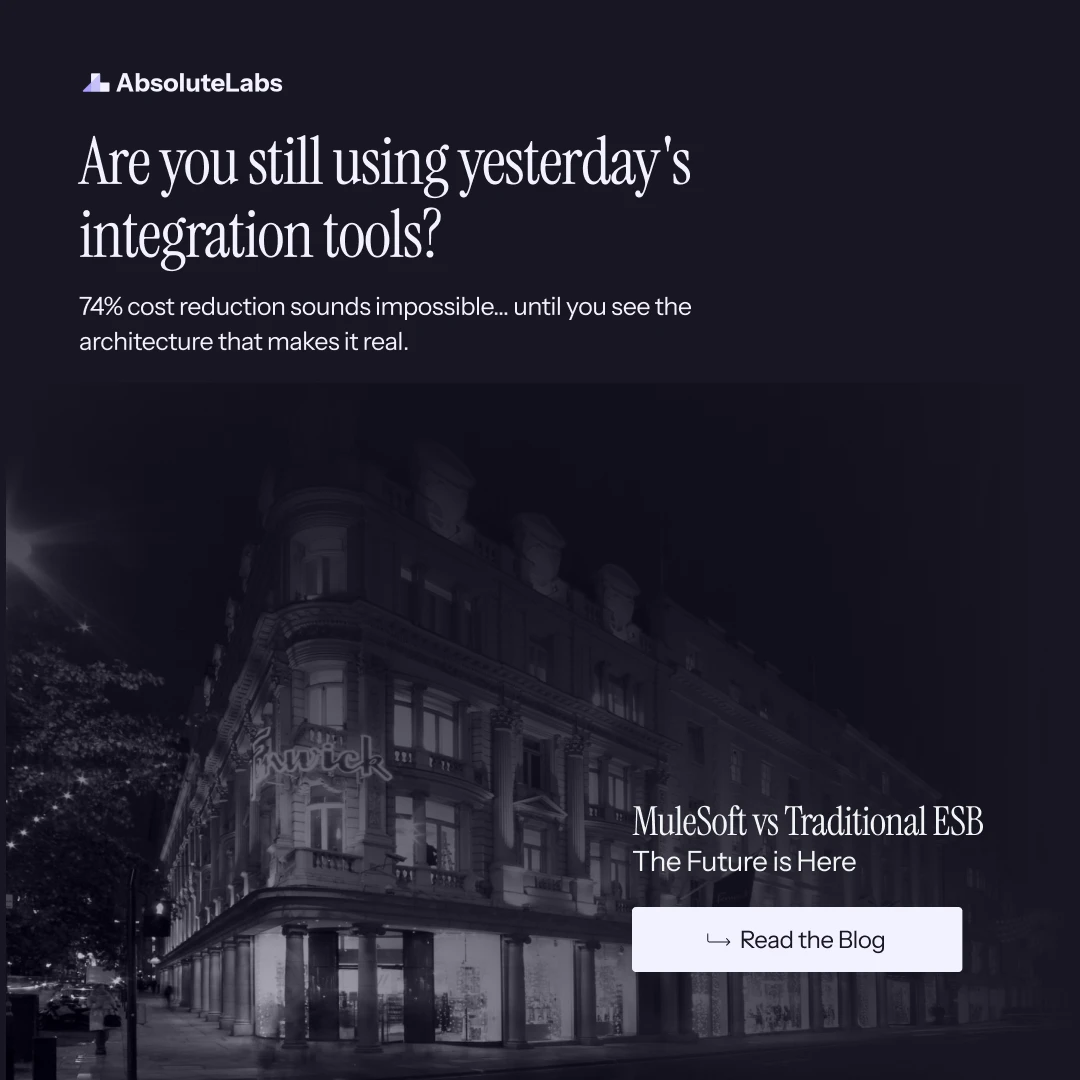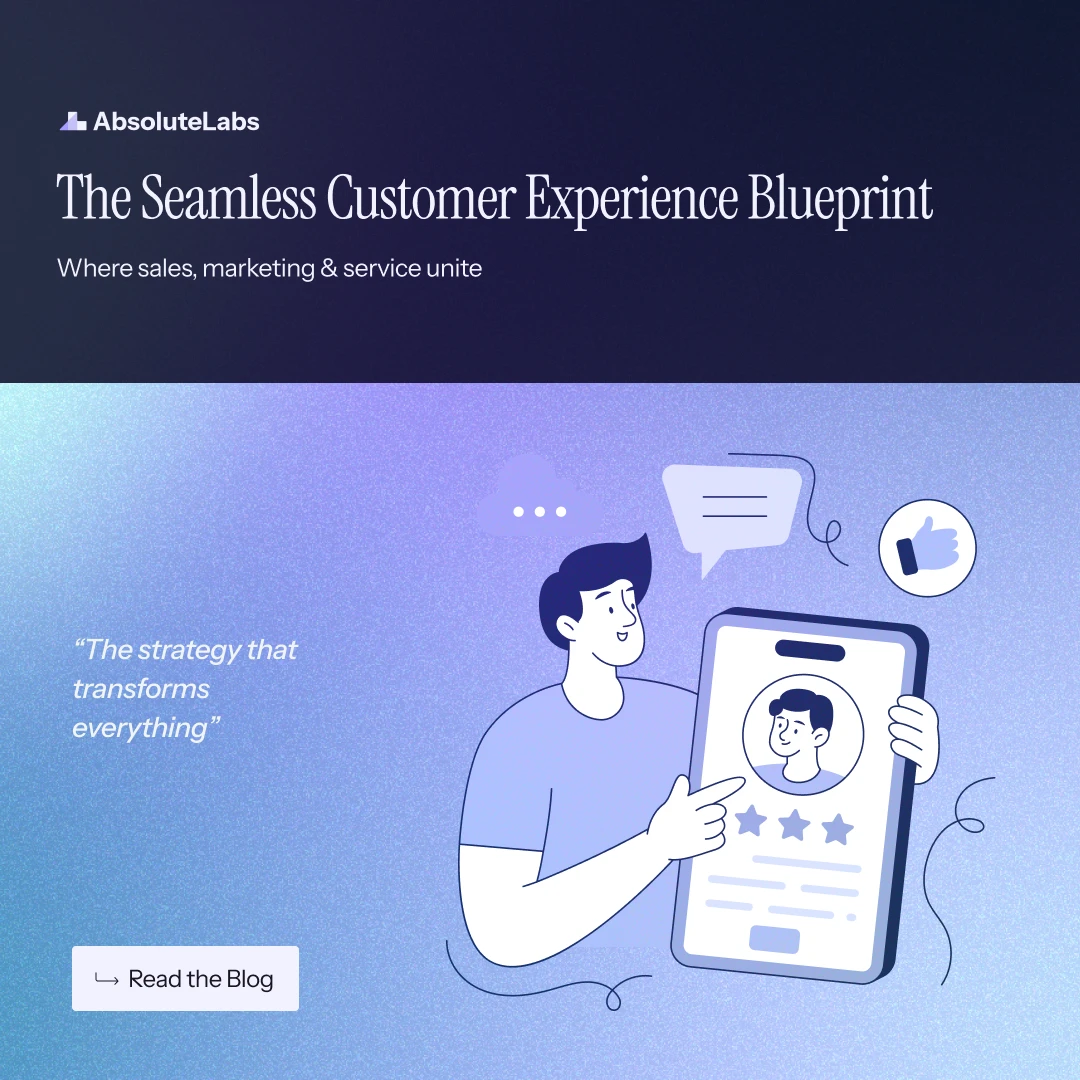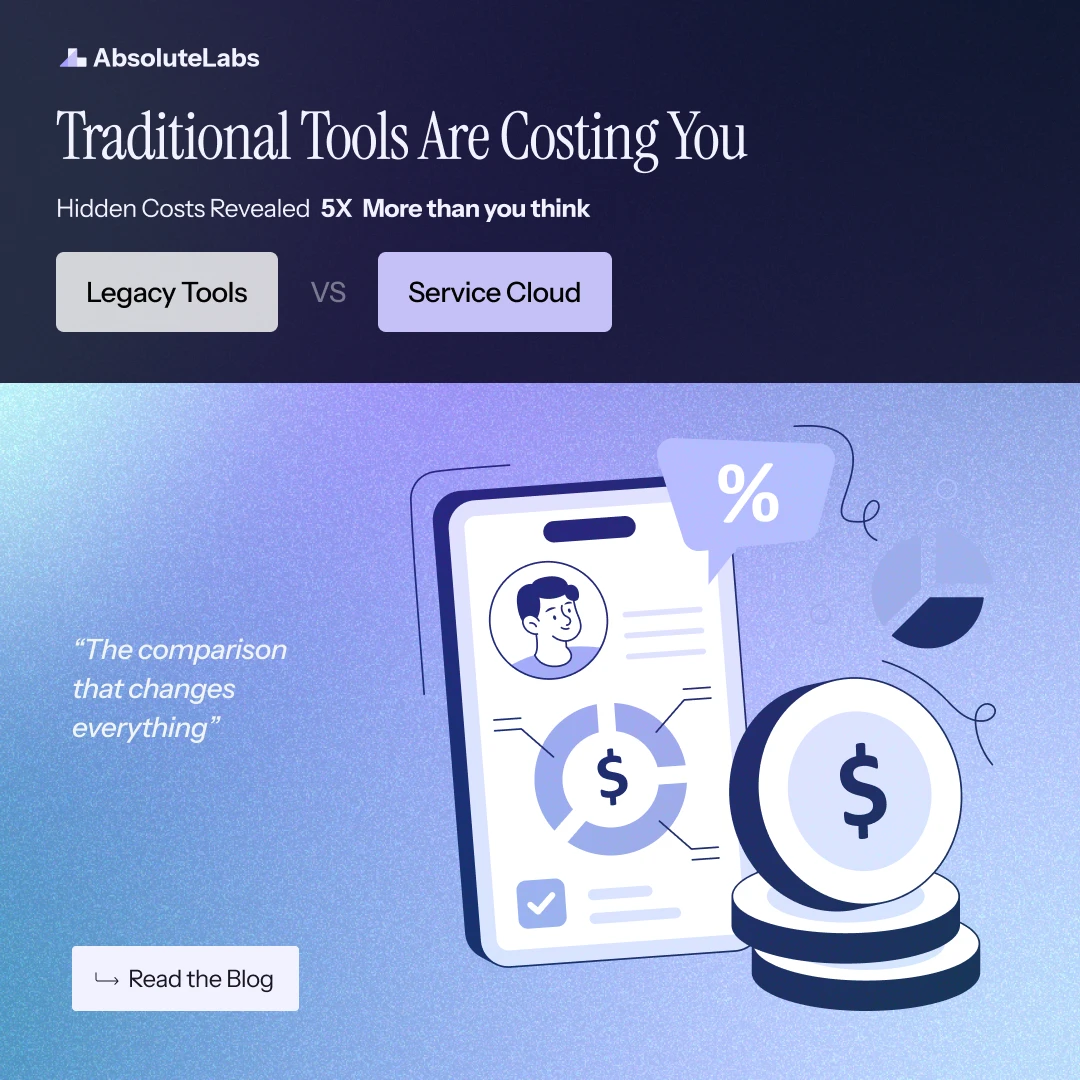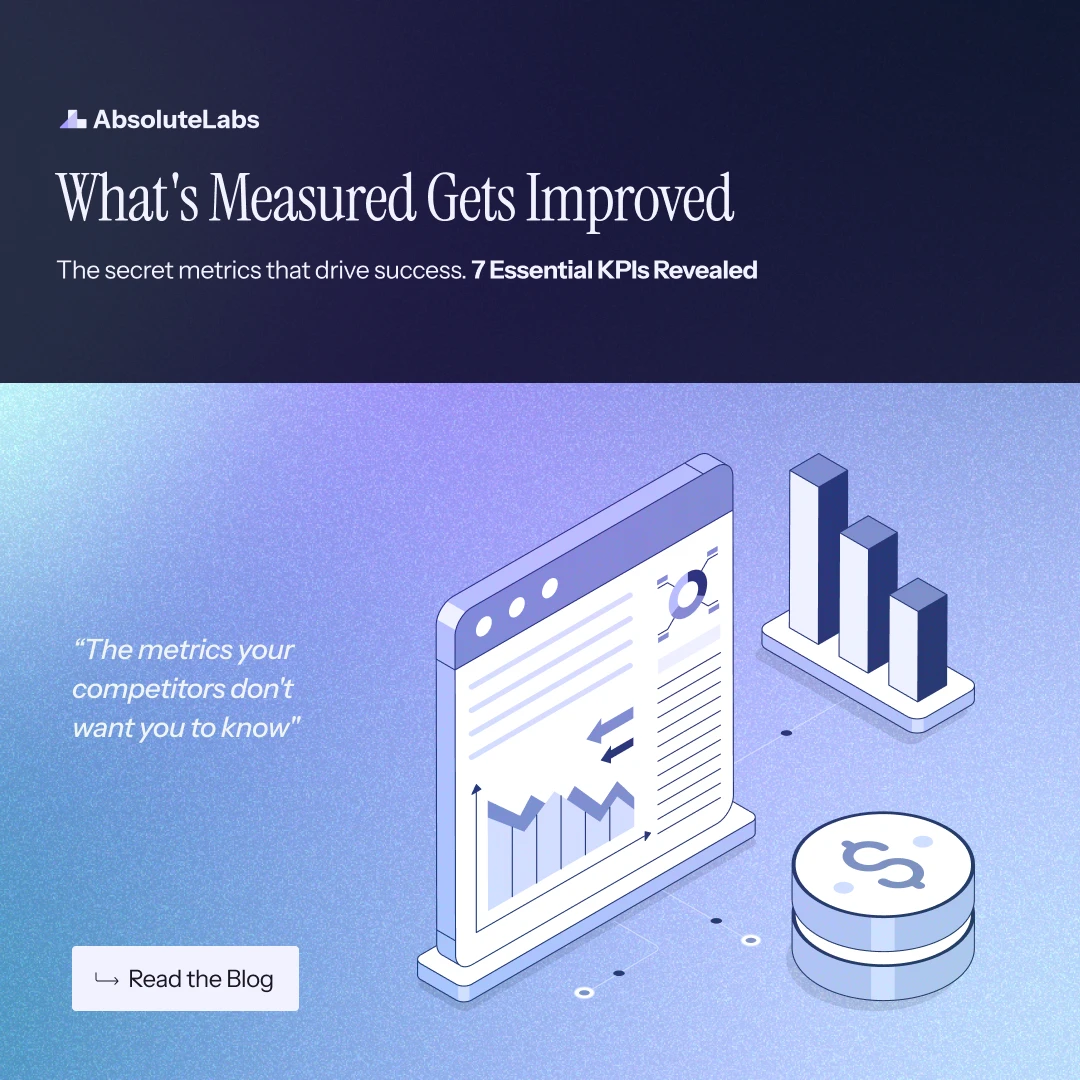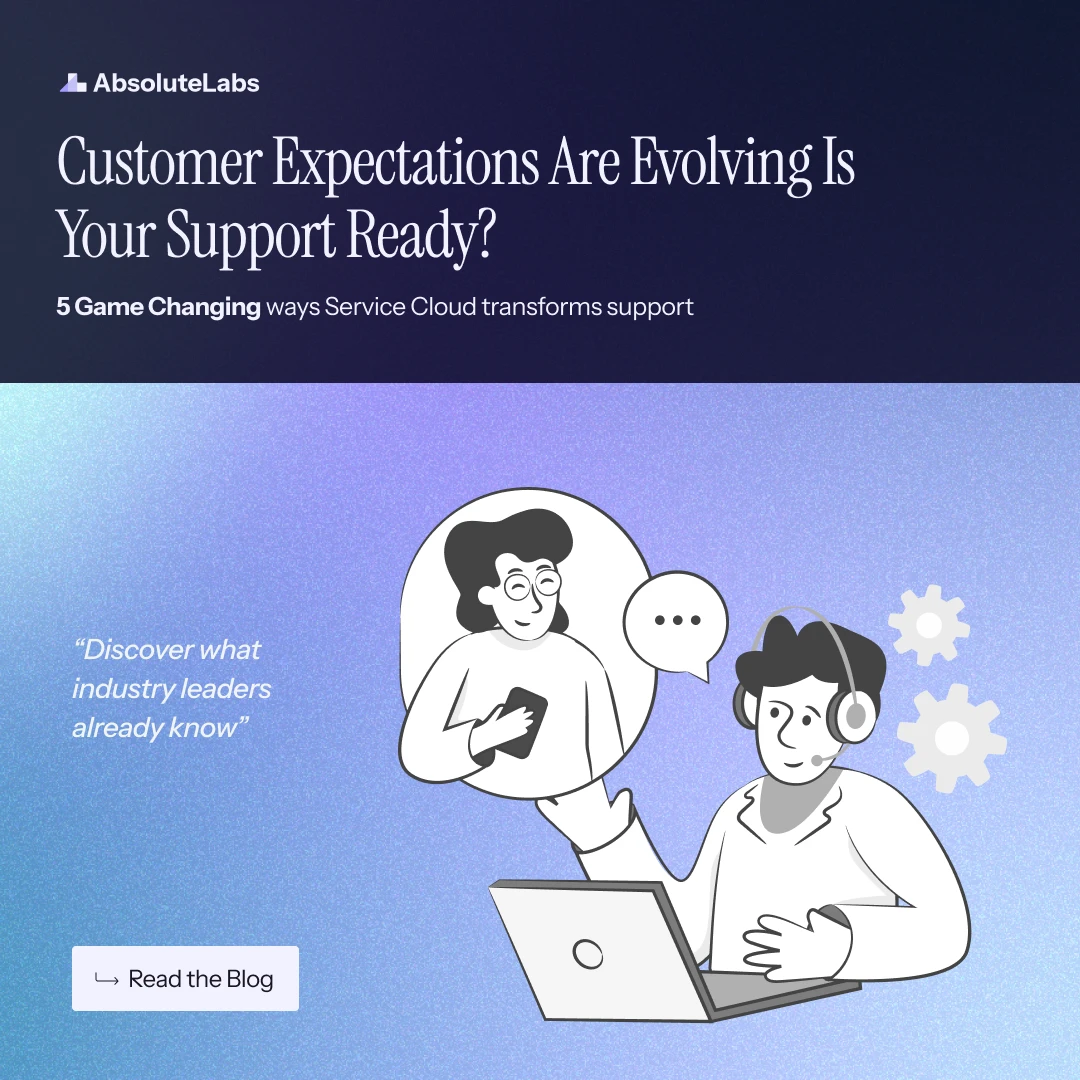Complete Guide to Salesforce Service Cloud Implementation: Enterprise Best Practices
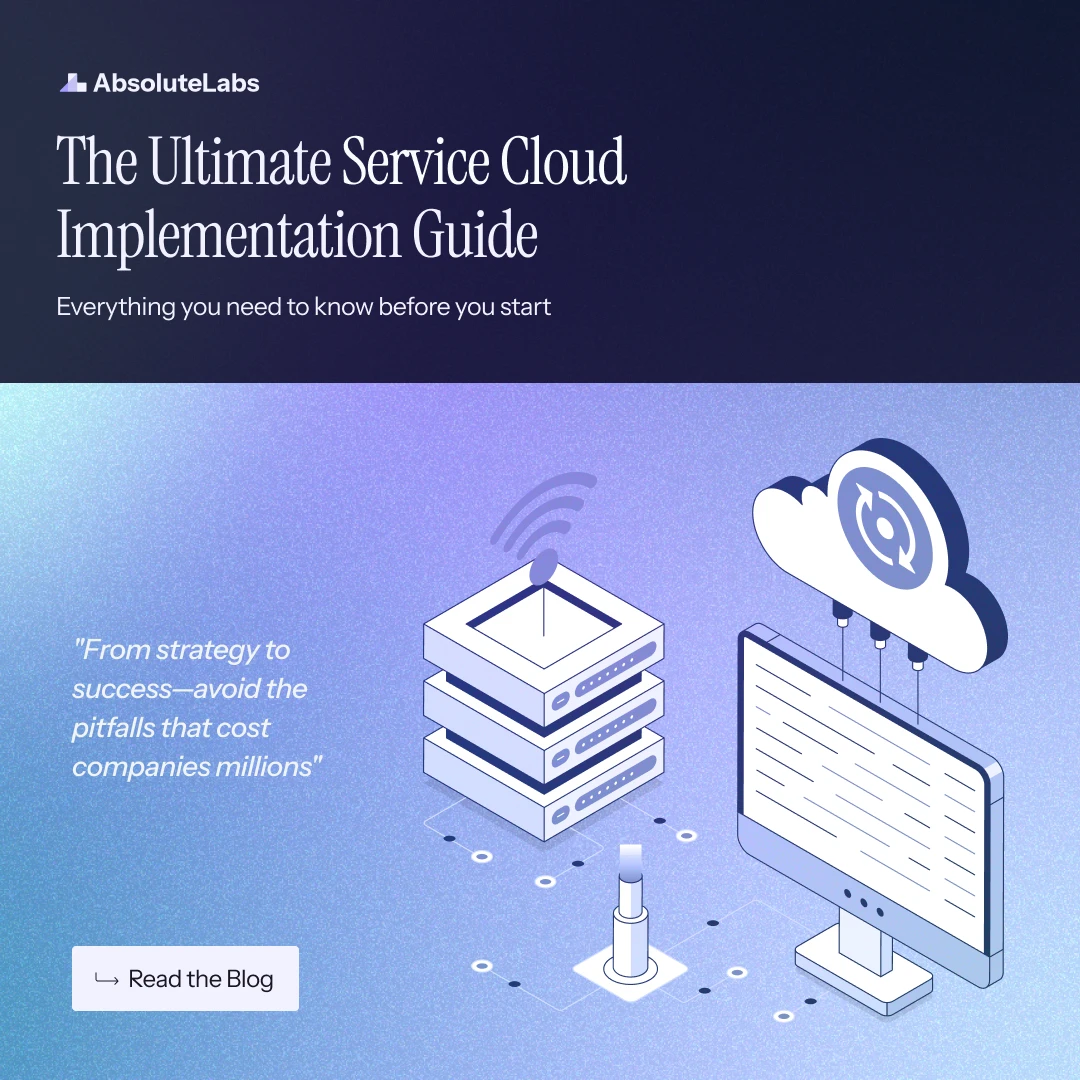
Enterprises today are increasingly under pressure to resolve issues quickly, deliver personalized experiences, and provide seamless support across multiple channels—all while keeping costs under control. Delivering exceptional customer service is vital for businesses aiming to foster loyalty and drive growth. Great customer service isn't a choice anymore—it's how businesses create loyal customers and grow.
This is where Salesforce Service Cloud steps in as a key tool. It empowers organisations to transform customer service from a cost centre into a revenue driver. As a frontrunner in CRM innovation, Service Cloud blends AI-driven insights, multi-channel communication, and automation to streamline operations and improve customer experiences.
In this comprehensive guide, we present the best practices to get the most out of Service Cloud, ensuring your implementation isn’t just successful, but transformative.
Why Enterprises Trust Salesforce Service Cloud
Enterprises worldwide trust Salesforce Service Cloud because of its scalability, AI-powered automation, omnichannel support, and integration capabilities with complex tech setups.
While implementation challenges exist around system alignment & adoption, the return on investment (ROI) is significant. Studies show Service Cloud customers achieve 125% ROI with improved digital channel usage and agent retention.
The platform offers omnichannel routing, multi-language support, and Einstein AI automation for global operations. Its compliance features like GDPR and HIPAA support regulated industries, while centralised data enables 360-degree customer views.
For organisations globally, Salesforce Cloud Services help transform customer support into a strategic driver of loyalty and growth.
1. Pre-Implementation: Laying the Foundation
A successful Salesforce Service Cloud implementation begins way before you start configuring it. Companies need to align their plan, processes, and teams to make sure the platform delivers real measurable benefits.
Assessing Business Needs
Begin with a gap analysis of current support systems. Identify problems—like scattered communication channels, slow ticket handling, or isolated customer info. Prioritise results that sync with bigger company goals, like retaining customers or cutting costs.
Getting Everyone on Board
Get support (buy-in) from different teams. Bring in IT to handle tech issues (like ERP integrations), support teams for front-line problems, and leadership to ensure the project aligns with the company objectives.
Setting Clear Goals
Set up measurable metrics and KPIs to track progress as they create accountability and provide a baseline for post-launch optimisation.
Some examples are:
- First-contact resolution rate: How often do issues get solved on the first try
- Average handle time: How long it takes to handle each case
- Case deflection rate via self-service tools: How many cases get solved through self-help tools
- Agent productivity: How much work do agents get done
By focusing on these key areas, companies build a strong base for a Service Cloud system that can grow and meet user needs—turning big ideas into actionable plans.
2. Planning Phase
Careful planning connects strategy to action making sure resources, data, and systems line up to back large-scale business success. By getting teams, data, and systems in sync from the beginning, enterprises cut risks and pave the way for a smooth transition to the next step
Build a Cross-functional Group
Put together a dedicated group with clear roles to ensure a smooth implementation. This group might include, for example—an executive sponsor, a project manager, Salesforce admins/developers, and a change management lead.
Data Strategy
Legacy data quality can make or break the rollout.
- Begin by cleaning up duplicate or old records (like redundant customer profiles) and making formats consistent (like phone numbers, and addresses).
- Focus on migrating high-impact objects first, such as cases (open tickets), contacts (customer profiles), and knowledge articles (self-help content).
Integration Roadmap
- Check current systems to identify integration touchpoints:
- ERP (e.g., SAP for order history)
- Telephony (e.g., Amazon Connect for call routing)
- Chatbots (e.g., Drift for pre-Service Cloud engagement)
- Focus on integrations that let data flow in real time—like connecting Microsoft Dynamics CRM to Salesforce Cloud Service to have a centralised view of all customer information.
- For big complex setups, use tools like MuleSoft to make APIs work better and cut down on special coding.
3. Implementation Process
A. Design, Development, and Integration
Implementing Salesforce Service Cloud demands strategic planning, development expertise, and integration proficiency to deliver optimal customer service functionality.
Consider these essential implementation steps:
- Leveraging pre-built solutions: Explore AppExchange for established integrations (such as DocuSign or Conga). These pre-configured solutions streamline the integration process by removing the need for custom API development, saving valuable time and resources.
- Integration evaluation: Examine how current systems will connect with Service Cloud. This requires analysing existing system APIs to verify compatibility and determine data synchronisation needs.
- Tools deployment: Implement middleware or APIs for effective integration. Platforms like Zapier or Workato serve as connection points between systems, enabling efficient data transfer.
- Integration verification: Perform comprehensive integration testing to ensure proper functionality within the integrated environment. This encompasses verifying data precision, synchronisation effectiveness, and overall system performance across scenarios.
B. Data Migration
Data migration represents a crucial implementation phase, which includes:
- Data analysis: Perform thorough analysis to determine migration requirements. This involves examining data structures, assessing quality levels, and confirming relevance to ensure appropriate data selection.
- Data optimisation: Clean and organise data to maintain accuracy and completeness before transfer. This includes eliminating duplicate entries, unifying formats, and addressing data gaps.
- Data transfer: Deploy Salesforce Data Loader or third-party applications like Informatica for secure data transfer. Conduct post-migration checks to confirm data accuracy and completeness.
C. Quality Checks & Testing
Thorough quality assurance and testing ensure successful implementation:
- Continuous quality monitoring: Execute ongoing quality assessments throughout implementation to detect and address issues promptly. This involves evaluating configurations, customisations, and integrations at key stages.
- User acceptance validation: Execute UAT procedures to verify system alignment with business goals and user needs. End users evaluate the system in test environments to confirm its effectiveness in practical applications.
4. Security and Compliance
For companies dealing with sensitive customer information, strong security and compliance systems are essential. Cloud Services Salesforce provide powerful tools to protect data while following global regulations.
Role-Based Access Control (RBAC)
Set detailed permissions using profiles and permission sets to limit access based on roles. For example, make sure agents can view cases but can't edit payment details, while supervisors can access audit logs. Use sharing rules to manage record visibility—crucial in sectors like healthcare where patient information must stay confidential.
Data Governance
Protect sensitive data (like Social Security numbers and payment details) by using Salesforce Shield Platform Encryption. Follow regulations such as GDPR (requests to delete data) and HIPAA (keeping patient information private) by setting up data retention policies and workflows to manage consent. For companies that operate worldwide, use Salesforce's Data Residency choices to store data in compliant areas.
Audit Trails
Turn on field history tracking to monitor changes to high-risk records (like case status and ownership). Use Event Monitoring to check user logins, API calls, and file exports.
5. Deployment Strategy
A well-planned implementation rollout cuts down on problems, builds user readiness, and lays the groundwork for future success.
Phased Rollout
Don't launch Service Cloud across the whole company at once. Start with a small top-performing group (like a regional support centre) to spot any issues. Add more departments or regions making changes based on feedback.
Go-Live Checklist
- Final data sync: Make sure the migrated data is validated and has a backup.
- Downtime communication: Let customers and internal teams know about planned outages.
- Rollback plan: Prepare to revert to legacy systems if big problems arise.
- Post-launch support: Put together a "war room" team to fix live issues.
6. Post-Implementation Support & Optimisation
A. Ongoing Support Structure
After you roll out Salesforce Cloud Services, building a strong support structure becomes essential for maintaining system performance and user satisfaction. You can do this via:
- Dedicated support team: Make sure you have a team ready to help with user questions and tech problems right away. This team should be knowledgeable and capable of resolving issues.
- Performance monitoring: Keep an eye on system data and take user feedback to spot areas that need work. This means monitoring key performance indicators (KPIs) such as response times, resolution rates, and user adoption.
B. User Training and Adoption
Effective user training plays a big role in getting the most out of Service Cloud.
- In-depth training programs: Create training courses that cover all aspects of Service Cloud making sure users grasp its features.
- Role-specific training: Customise training sessions for different user roles highlighting the key features and processes that matter to each role. This helps users learn what's essential to do their jobs well.
- Ongoing learning tools: Give users access to help guides, how-to videos, and online resources to keep learning. This allows them to discover new features and best practices on their own.
C. Constant Upgrades
To keep the system running and in line with changing business needs, go for:
- Regular system updates: Keep your Salesforce system up-to-date by applying updates regularly. This keeps the system safe and gives you access to new features and improvements.
- Feedback loop: Ask users & stakeholders to share their thoughts often to find ways to make the system better. This feedback loop helps you decide which updates and changes to make first, based on the business objectives and user needs
7. Challenges and Solutions
A. Common Challenges
Setting up Cloud Services Salesforce can present several challenges that companies need to tackle:
- Customisation issues: Tailoring Service Cloud can get tricky and time-consuming. To make this easier, using no-code tools can cut down on the need for extensive programming making customisation more productive and easier to handle.
- Data transfer hiccups: Migrating data is a key step where mistakes can result in lost or messed-up data. Doing thorough data checks and making sure everything's correct before transfer helps ensure data integrity & accuracy.
- User adoption challenges: People not wanting change and not having enough training can make it hard to get everyone on board. Giving thorough training and help along the way is key to making sure users feel good about and know how to use the new system well.
B. AbsoluteLabs Solutions
AbsoluteLabs offers custom solutions to tackle these issues:
- Expert guidance: AbsoluteLabs' certified advisors offer expert help throughout the setup process making sure customisation, migration, and training go seamlessly.
- Industry know-how: With a deep understanding of sectors like retail, hospitality, and others, AbsoluteLabs can adapt Service Cloud solutions to fit specific company needs, boosting customer service operations and spurring business growth.
Ensure Long-term Success with the Right Partner
Implementing Salesforce Cloud Service successfully requires a smart approach—one that combines careful planning, focused execution, and ongoing support. Companies need to adopt and carry out the best practices as mentioned in this guide by building a strong team and setting clear goals they can measure.
Partnering with AbsoluteLabs empowers organisations to lead with confidence. Our proven Salesforce skills and deep knowledge of industries allow us to create custom solutions that focus on results improving customer experiences and making operations more efficient.
With AbsoluteLabs as a strategic partner, businesses can get the most out of Service Cloud, accelerate ROI, and drive scalable, future-ready digital transformation.




.jpg)